Exponentially
Project Brief
Exponentially is an innovative web app, built in WordPress. The app helps users to run experiments and validate their ideas, and its called pretotyping.
The app was already built when the customer came to us, we have been working with the client for the last few months to make ongoing updates, enhancements and additions to the product.
This app is a wonderful example of the power of WordPress, we have managed to achieve a lot of complex features using WordPress. Team dikonia has designed this website using multiple Tabs and Pills for submit various forms to enhance its functionality. To give an exquisite look to the website, we did a custom design for the Dashboard as well as all inner pages of the websi

Case Study
Front-End Development: We made enhancements to the front end of the application. Here is a list of some important features of the app.
Company Registration: In this module, users can register their company through a custom sign-up process (with 2-step authentication in place). Only registered users can use the app and all its features. Companies can register themselves, and then add their team members to various ideas and experiments that they want to run.

Dashboard: We have developed a custom Dashboard which show ideas and experiments performance, their status etc in a nutshell. The Dashboard has various graphs and charts, which show valuable information to the users. Additionally, users can also prioritize their Company To-dos if they wish to, right from the Dashboard.
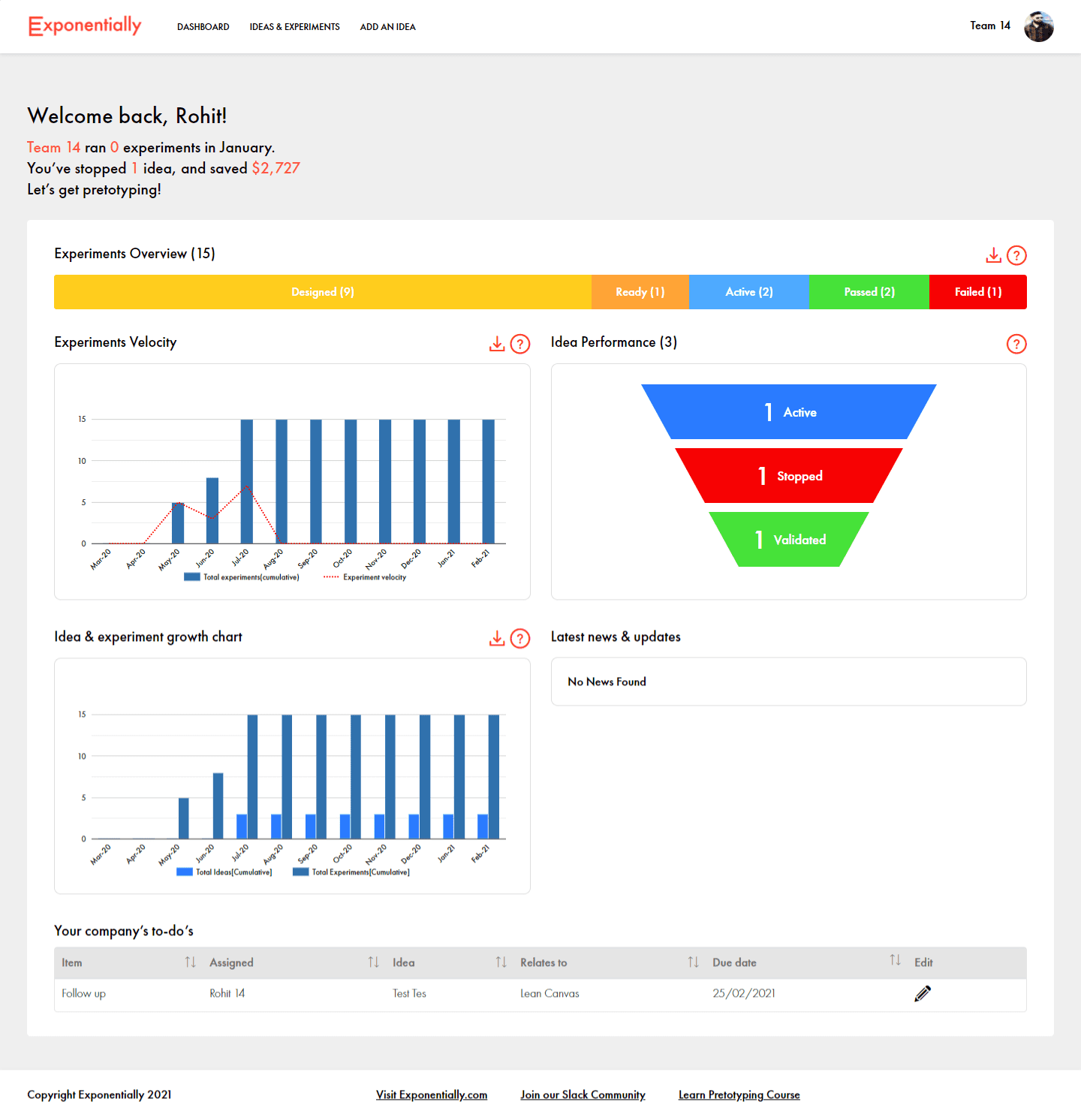
Add an Idea and Experiments: Users can add their ideas with fill up information in various tabs. A user can also add multiple experiments for an idea by providing required information and setting up desired status for them. Users can add relevant links and images for the Ideas and experiments. All this information is very helpful for reviewing the ideas and experiments with the team.
Add an Idea:
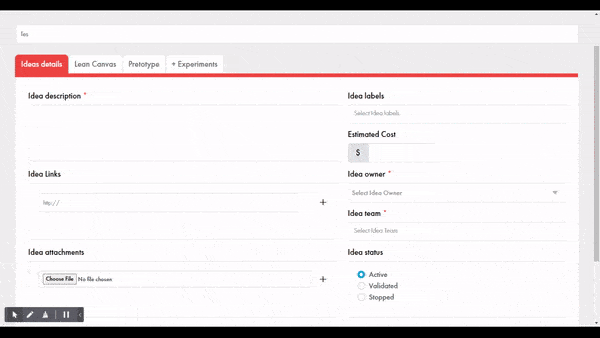
Add Experiments:
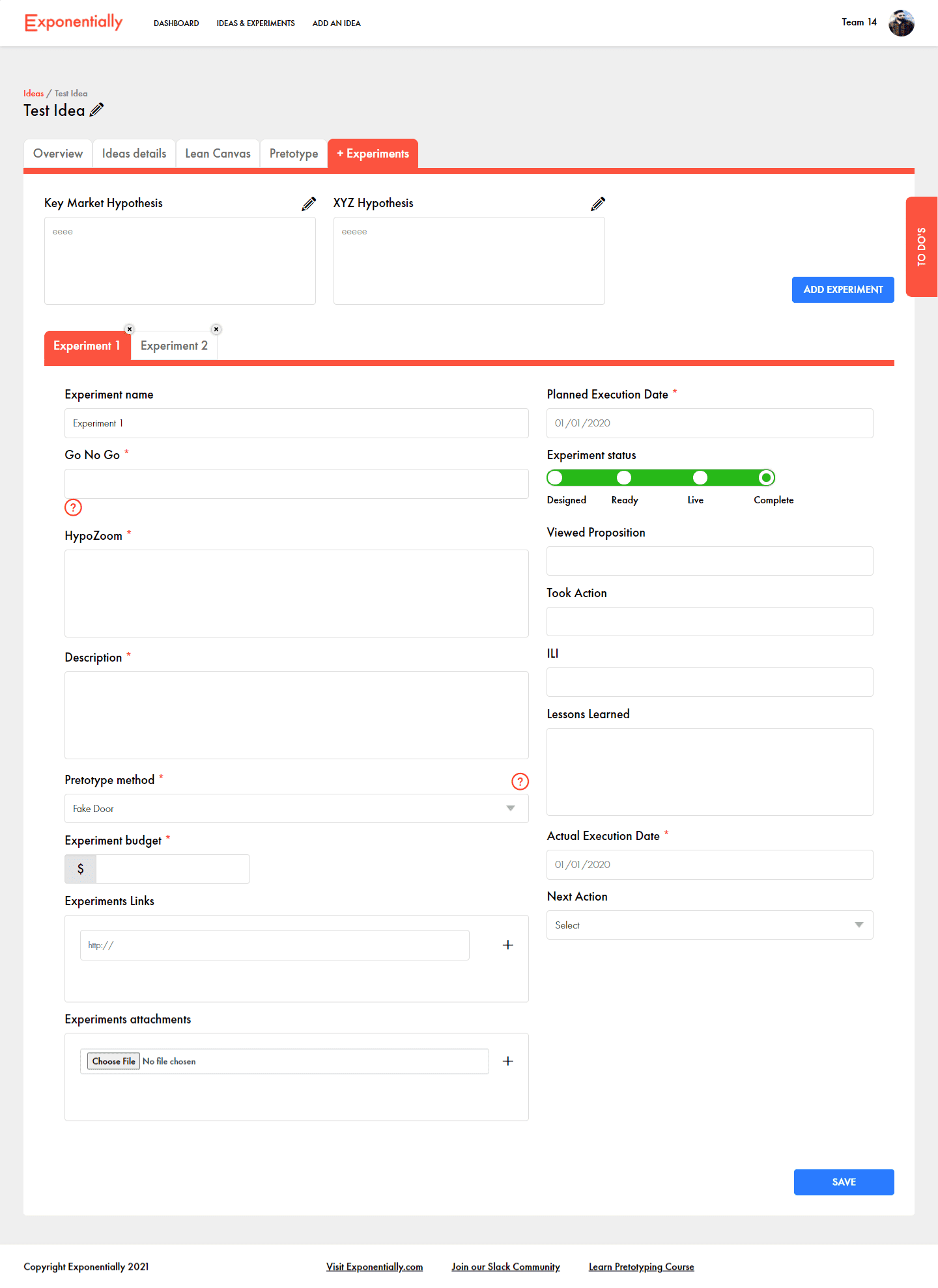
Idea Overiew: Users can view or edit their idea by clicking on an idea name. On the detailed page, user can see an overview of relative experiments with status and Success-O-Graph as well. Also, all relevant details like provided details, Idea owner name and Experiments total Budget etc are shown on this page.
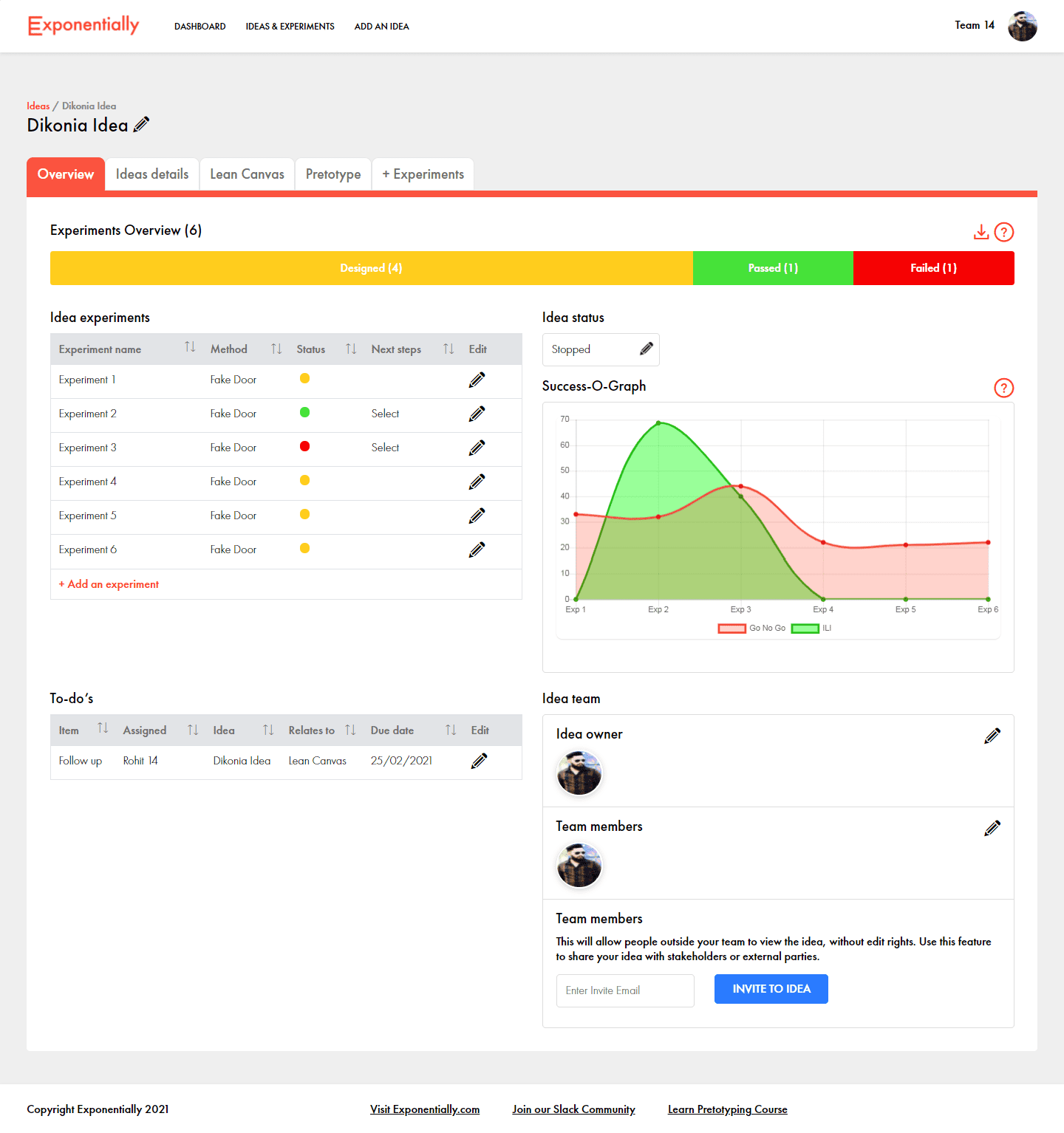
Main Features on Idea page:
Invite to Idea: An idea owner can also invite any other user to access their particular idea by providing email of that user. A user outside the organization can also be invited to contribute to an idea.
Idea Chat: Users can also put their comments on the chat section and this will be updated to all existing members through email. There are enough notifications to keep all users informed at all times.
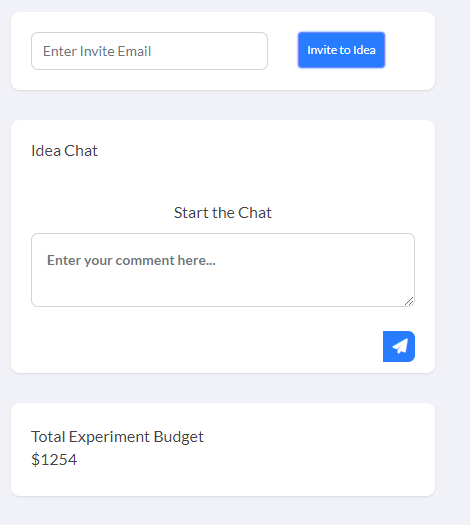
Company Dashboard: The company Dashboard shows the team’s stats like members and their status, which idea they belong to etc. Company owner/idea owner can also invite other company members by providing a valid email ID. An invitation will be sent to the user on their email ID, and clicking on the invite link they can become a part of the company/idea.

Company Panel:

Edit Profile: On this page, a user can edit their Personal details and profile picture etc.
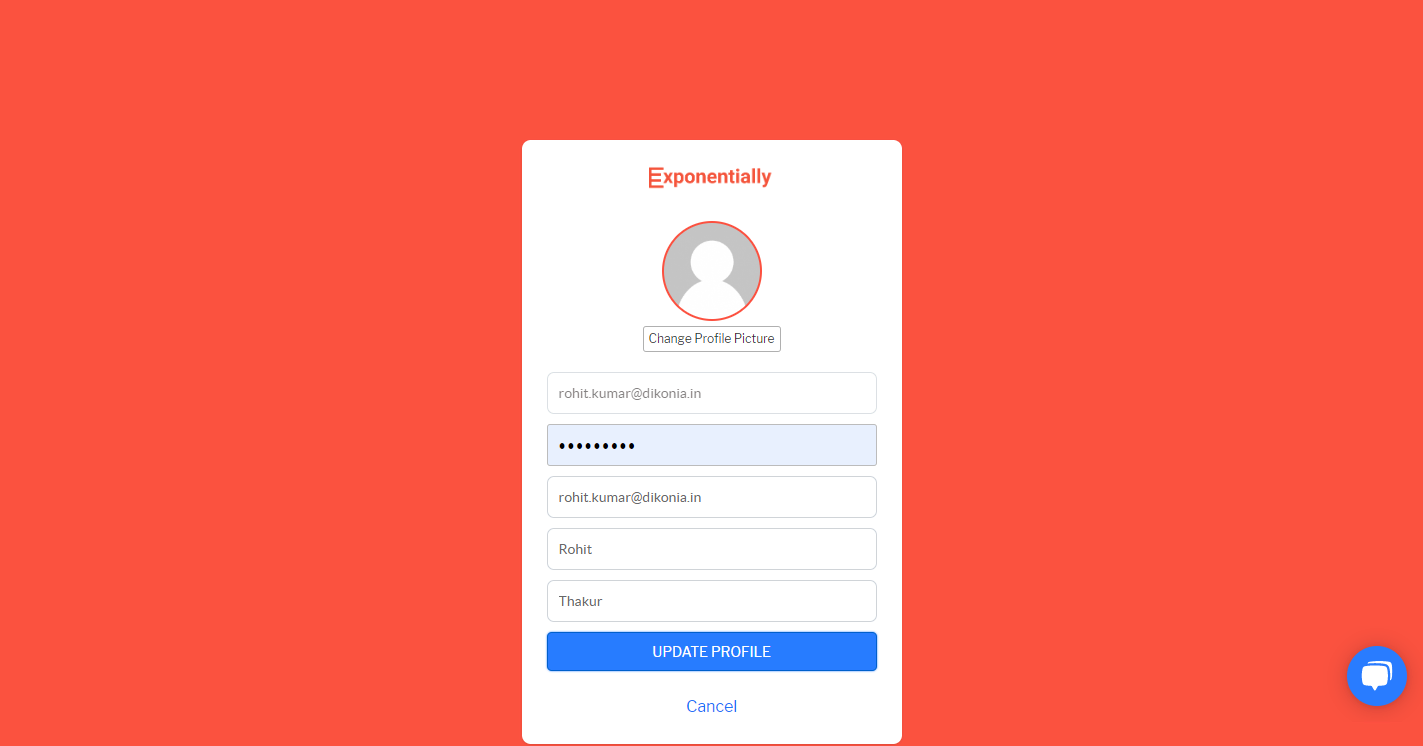
Secuirty Feature: For enhanced security, we have used Amazon S3 and Cloud front features-
AWS S3: We have implemented this feature to organize and manage this application data in ways that support specific enforce security, and meet compliance requirements. Data is stored as objects within resources called “buckets”, and a single object can be up to 5 terabytes in size.
AWS Cloud Front: We have added this feature to improve and secure images on this website as Amazon CloudFront is a content delivery network (CDN) Content delivery networks provide a globally-distributed network of proxy servers which cache content, such as web videos or other bulky media, more locally to consumers, thus improving access speed for downloading the content.
