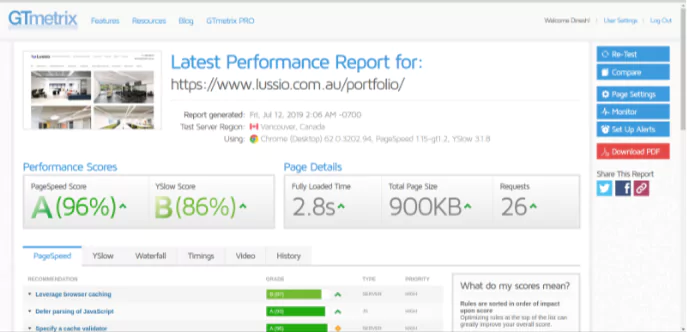Lussio
Project Brief
Team Dikonia has successfully completed a project. The client has 6 websites with some major and minor issues. Our team has fixed every single issue and improved the overall performance of the websites. A couple of plugins like visual composer, Auto-optimizer, and Massive Addons are integrated for various customizations and to improve the overall speed of the website.
For seamless user experience on both desktop and mobile devices, we have used Savoy Theme. This gave us the edge not only to build custom functionalities easily but also to keep the performance intact and enhance the user experience.

Case Study
We have worked on the following points to improve the performance of site
i) First of all, we optimize the css.
ii) Minify CSS files – Inline css – remove inline css from the entire project and combine it into one file
iii) Minify JS file – Also Optimize the JS file – In some cases we combine the js in one file where there is a need of transferring it into different file and make that file optimize
iv)We have removed the large size images , we have decreased the size of images to their required sizes to make them optimized. For example: The Required size of images are 820 x 680 and our site images are 1120 x 780, so we reduced the size of oversized images and by remaining their pixels same and make it optimized.
v)Enable browser cache – This includes CSS files, Javascript files, your website logo etc, so we enable the browser cache to make the site more optimized.
You can see the variations of site before and after optimization.
Home page (Before): Here is the status of performance of site before optimization of Home page, you can see the page speed score is 91% before optimization and after the optimization it speed up with 97%
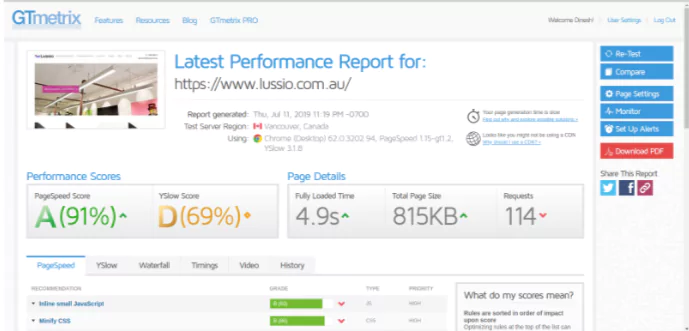
Home page (After)

Product Page (Before)-The page speed up is 74% and after the optimization it speed up with 95%.
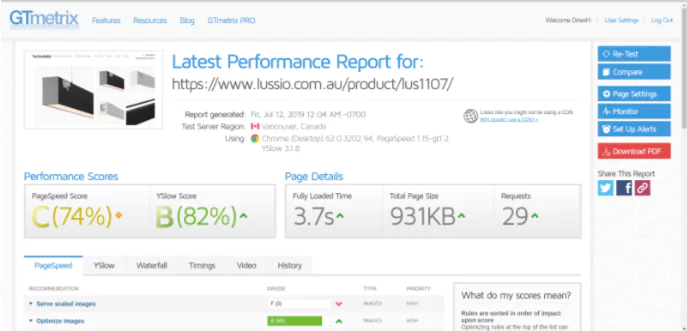
Product page (After)

Project Page (Before)

Project page (After)